Version en español
This post is part of the series about creating an app with node.js, express for Facebook
Lets see how the ui will end up, lets see the mocks i did on cacoo, this is the index
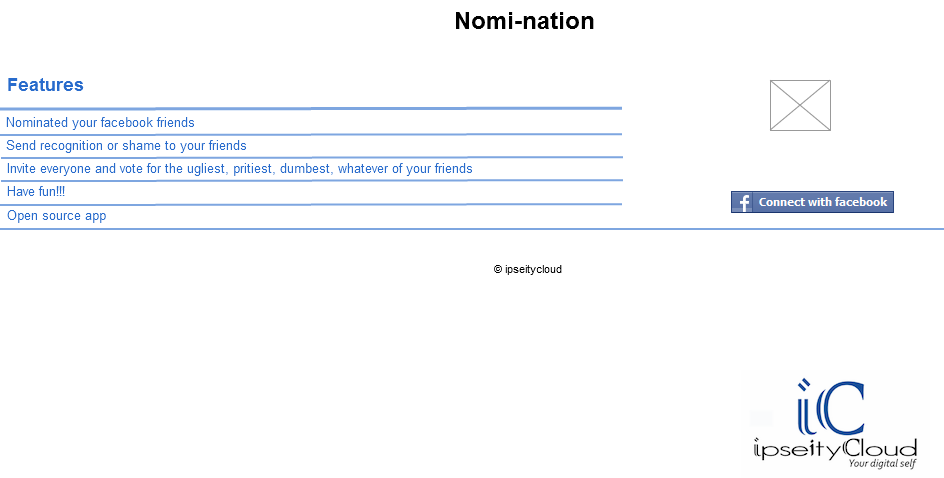
Dashboard
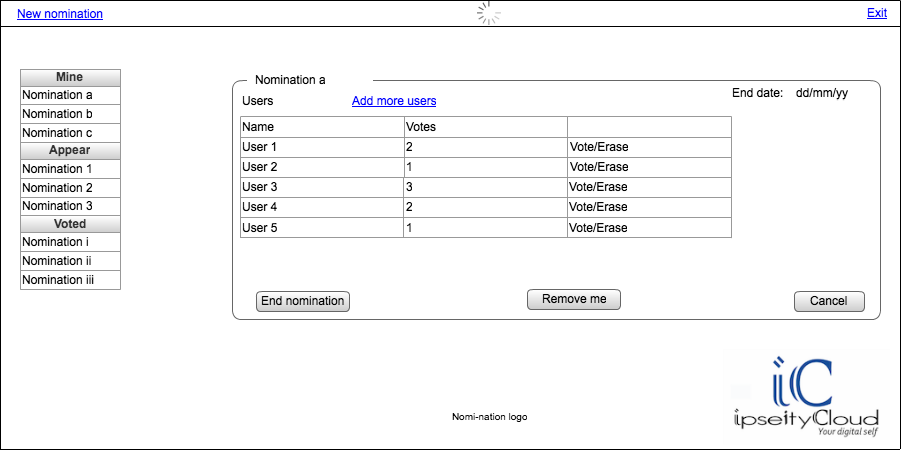
Good lets try to do them in jade
We are going to use the structure from html5boilerplate with the css, we are going to add some small things at the end i will show all the css added
Lets look at the "index.jade"
#header-container
header.wrapper.clearfix
h1.title= t('app.name')
#main-container
#main.wrapper.clearfix
table.att_table
thead
tr
th= t('index.features')
tbody
tr
td= t('index.feature1')
tr
td= t('index.feature2')
tr
td= t('index.feature3')
tr
td= t('index.feature4')
tr
td= t('index.feature5')
td
a(href="/login")
img(src="/images/cwf.png")
- if (error)
.error #{error}
#footer-container
footer.wrapper
.ficon
img(src="/images/ipn.png")
We are adding our title a table with the features, an image to load to Facebook, a placeholder for show any error and a footer with our logo, will look like this:
"Dashboard.jade"
#header-container
header.wrapper.clearfix
.new
a#nn(href="#")= t('dashboard.new_nomination')
.loading
img(src="/images/loading.png")
.exit
a(href="/logout")= t('dashboard.exit')
#main-container
#main.wrapper.clearfix
.nominations
div.nheader.title #{t('dashboard.mine')}
ul
li
input(type="checkbox", checked="true")
label Nomination 1
li
input(type="checkbox")
label Nomination 2
li
input(type="checkbox")
label Nomination 3
div.title #{t('dashboard.appear')}
ul
li
input(type="checkbox")
label Nomination a
li
input(type="checkbox")
label Nomination b
li
input(type="checkbox")
label Nomination d
li
input(type="checkbox")
label Nomination e
li
input(type="checkbox")
label Nomination f
li
input(type="checkbox")
label Nomination g
li
input(type="checkbox")
label Nomination h
div.title #{t('dashboard.voted')}
ul
li
input(type="checkbox")
label Nomination i
li
input(type="checkbox")
label Nomination ii
li
input(type="checkbox")
label Nomination iii
.details
fieldset.fs
legend Nomination 1
.header
.users #{t('dashboard.users')}
.add
a#am(href="#")#{t('dashboard.add_more')}
.date Date
br
.list
table.userst
thead
tr
th #{t('dashboard.name')}
th #{t('dashboard.votes')}
th
tbody
tr
td User 1
td 2
td
a(href="#") #{t('dashboard.vote')}
| /
a(href="#") #{t('dashboard.erase')}
tr
td User 2
td 3
td
a(href="#") #{t('dashboard.vote')}
| /
a(href="#") #{t('dashboard.erase')}
- for (var i =4; i tr
td User #{i}
td #{Math.floor(Math.random()*11)}
td
a(href="#") #{t('dashboard.vote')}
| /
a(href="#") #{t('dashboard.erase')}
.btns
button.myButton#end #{t('dashboard.end_nomination')}
button.myButton#remove #{t('dashboard.remove_me')}
button.myButton#cancel #{t('dashboard.cancel')}
.images
.logo logo
.ficon
img(src="/images/ipn.png")
#footer-container
footer.wrapper
#dialog-new(title="Create new nomination")
p.validateTips All form fields are required
form
fieldset
label.forml(for="name") Name:
input#name.text.ui-widget-content.ui-corner-all(type="text", name="name")
br
label.forml(for="email") End date:
input#datep.text.ui-widget-content.ui-corner-all(type="text", name="datep")
#dialog-add(title="Add friends")
form
fieldset
ol#selectable
li.ui-state-default 1
li.ui-state-default 2
li.ui-state-default 3
li.ui-state-default 4
li.ui-state-default 5
li.ui-state-default 6
We are adding a lot of things that we are going to erase later, but its to see if this is looking ok, the only interesting thing here will be the "for" to add some users around lines 89-96, we will fill out this from the app later.
We have two lost forms at the end, but we will hide them because we will use them as dialogs with jquery-ui.
Lets update our layout to add our css and the js needed
link(rel="stylesheet", href="/stylesheets/jquery-ui.css", type="text/css")
script(defer, src="/javascripts/lib/jquery-ui.min.js")
Lets start our dialogs and a date picker, we add al this to "script.js"
$( "#datep" ).datepicker();
$( "#selectable" ).selectable();
$("#nn").click(function(){
$( "#dialog-new" ).dialog( "open" );
});
$("#am").click(function(){
$( "#dialog-add" ).dialog( "open" );
});
$( "#dialog-new" ).dialog({
autoOpen: false,
height: 300,
width: 450,
modal: true,
buttons: {
"Create a nomination": function() {
$( this ).dialog( "close" );
},
Cancel: function() {
$( this ).dialog( "close" );
}
},
close: function() {
//TODO:
}
});
$( "#dialog-add" ).dialog({
autoOpen: false,
height: 300,
width: 450,
modal: true,
buttons: {
"Add friend(s)": function() {
$( this ).dialog( "close" );
},
Cancel: function() {
$( this ).dialog( "close" );
}
},
close: function() {
//TODO:
}
});
Then we also one that only one checkbox can be selected at the time and also when they select a label the checkbox get selected ask, we use some query magic and add it also to "script.js"
function checkOne(){
var currentEl = $(this);
$("input:checked").each(function(){
$(this).attr('checked', false);
});
if (currentEl.is('input')){
currentEl.attr('checked', true);
return;
}
var checkbox = currentEl.siblings('input');
checkbox.attr('checked', !checkbox.attr('checked'));
}
$(".nominations ul label").click(checkOne);
$(".nominations ul input").click(checkOne);
Here we just listen to the click event in the checkbox and the label, we deselect the already selected and we select the current one
We end up with something like this:
And the css that we are going to add is:
/* =============================================================================
Primary styles
Author: mrpix
========================================================================== */
.logo{
text-align: center;
}
.list{
margin-top: 20px;
}
.btns{
margin-top: 5%;
}
#main-container{
height: 500px;
}
#main{
height: 100%;
}
.userst th, .userst td{
border: 1px solid #ededed;
}
.userst th{
background-color: #ededed
}
.userst{
width: 95%;
}
.btns button{
margin-left: 5%;
}
.users, .add{
float: left;
margin-right: 30%;
}
.date{
float: right;
}
.nominations .title{
background-color: #ededed;
width: 60%;
padding: 0 0 0 40px;
border: 1px solid black;
text-align: left;
}
.nominations ul{
border: 1px solid black;
width: 60%;
height: 120px;
overflow: auto;
margin-bottom: 0;
}
.nheader{
-webkit-border-top-left-radius: 13px;
-webkit-border-top-right-radius: 13px;
-moz-border-radius-topleft: 13px;
-moz-border-radius-topright: 13px;
border-top-left-radius: 13px;
border-top-right-radius: 13px;
}
.nominations li{
list-style:none;
background-color: white;
margin-left: 0;
border-bottom: 1px solid #ededed;
margin-left: -25px;
}
label{
padding-left: 5px;
padding-right: 5px;
}
.nominations{
width: 30%;
height: 90%;
overflow: auto;
float: left;
}
.details{
width: 69%;
height: 90%;
overflow: auto;
float: left;
}
.new{
float: left;
}
.loading{
text-align: center;
}
.exit{
float: right;
margin-top: -1.7em;
}
.copy {
text-align: center;
}
.ficon{
float: right;
}
.title{
text-align: center;
}
.att_table
{
background: #fff;
margin: 0px 40px 3px 50px;
width: 90%;
border-collapse: collapse;
text-align: left;
}
.att_table th
{
color: #039;
padding: 10px 8px;
border-bottom: 2px solid #6678b1;
}
.att_table td
{
border-bottom: 1px solid #ccc;
color: #669;
padding: 6px 8px;
}
.att_table tbody tr:hover td
{
color: #00c;
}
.myButton {
-moz-box-shadow:inset 0px 1px 0px 0px #ffffff;
-webkit-box-shadow:inset 0px 1px 0px 0px #ffffff;
box-shadow:inset 0px 1px 0px 0px #ffffff;
background:-webkit-gradient( linear, left top, left bottom, color-stop(0.05, #ededed), color-stop(1, #dfdfdf) );
background:-moz-linear-gradient( center top, #ededed 5%, #dfdfdf 100% );
filter:progid:DXImageTransform.Microsoft.gradient(startColorstr='#ededed', endColorstr='#dfdfdf');
background-color:#ededed;
-moz-border-radius:6px;
-webkit-border-radius:6px;
border-radius:6px;
border:1px solid #dcdcdc;
display:inline-block;
color:#777777;
font-family:arial;
font-size:15px;
font-weight:bold;
padding:6px 24px;
text-decoration:none;
text-shadow:1px 1px 0px #ffffff;
}.myButton:hover {
background:-webkit-gradient( linear, left top, left bottom, color-stop(0.05, #dfdfdf), color-stop(1, #ededed) );
background:-moz-linear-gradient( center top, #dfdfdf 5%, #ededed 100% );
filter:progid:DXImageTransform.Microsoft.gradient(startColorstr='#dfdfdf', endColorstr='#ededed');
background-color:#dfdfdf;
}.myButton:active {
position:relative;
top:1px;
}
#dialog-add, #dialog-new{
display: none;
}
#selectable .ui-selecting { background: #FECA40; }
#selectable .ui-selected { background: #F39814; color: white; }
#selectable { list-style-type: none; margin: 0; padding: 0; }
#selectable li { margin: 3px; padding: 1px; float: left; width: 50px; height: 40px; font-size: 2em; text-align: center; }
If you need help understanding the css let me know in the comments
The design is not the best but we are making progress, any suggestions is welcome




No comments:
Post a Comment